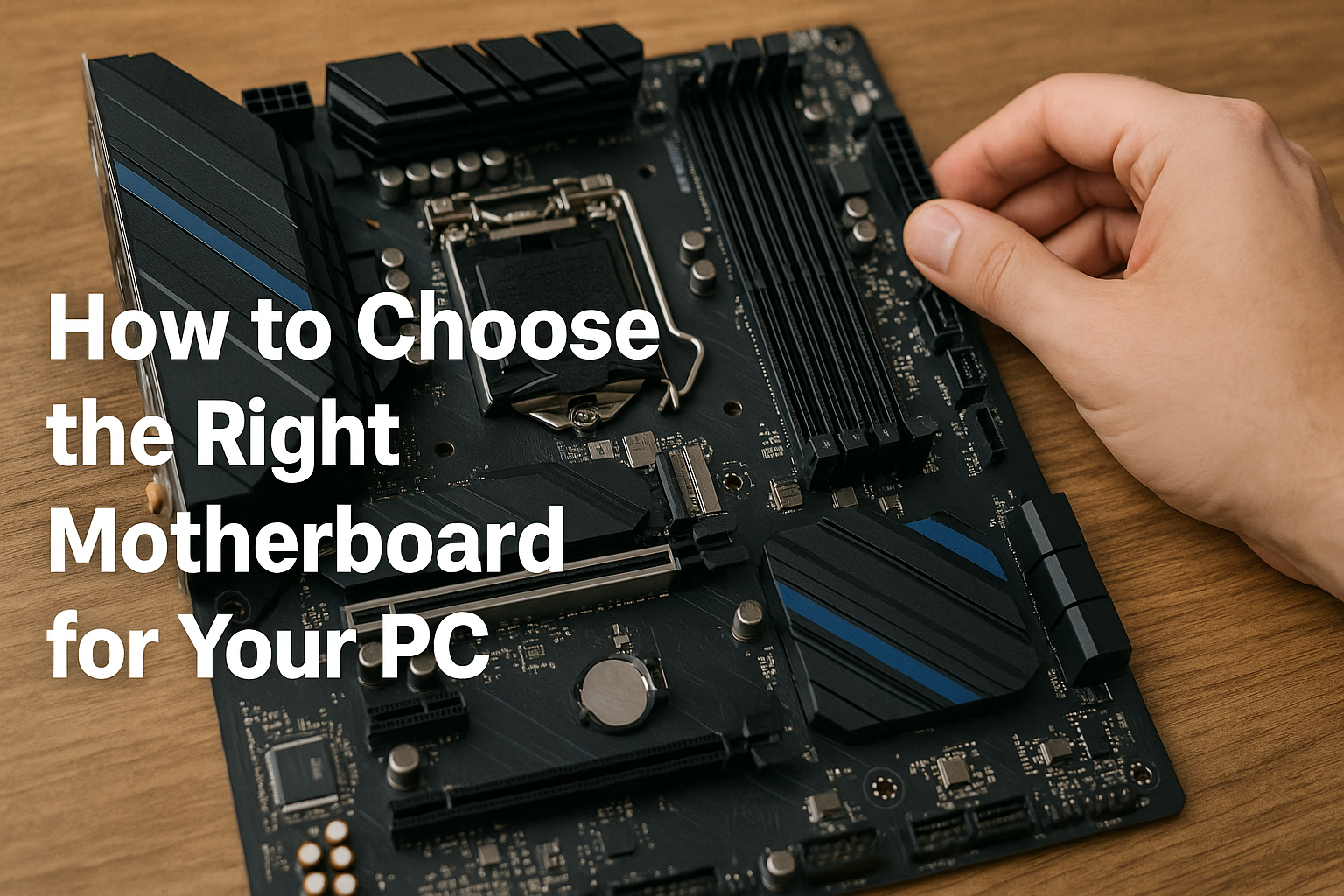When building a PC, the motherboard is one of the most essential components you’ll choose. It connects all the parts of your computer—CPU, RAM, storage, GPU, and more—and determines how they communicate. Picking the right motherboard ensures your system runs efficiently, supports future upgrades, and avoids costly compatibility issues.
This guide will help you understand the key factors to consider when choosing the ideal motherboard for your custom PC.
What Is a Motherboard?
A motherboard (also known as the mainboard or mobo) is the central printed circuit board (PCB) that allows communication between all components of a computer. It houses the CPU socket, RAM slots, storage connectors, expansion slots (for GPUs, sound cards, etc.), and power connections.
Step 1: Identify the CPU You Want to Use
The motherboard must match the CPU you plan to install.
Key Concepts:
- CPU socket: The physical connector between the CPU and motherboard.
- Intel CPUs (e.g., Core i5, i7) typically use sockets like LGA 1700.
- AMD Ryzen CPUs use AM5 or AM4 sockets (AM5 is the latest for Ryzen 7000+).
Always confirm the motherboard supports your exact CPU model and generation.
Step 2: Select the Right Form Factor
The form factor determines the size of the motherboard and its compatibility with cases.
Common Form Factors:
- ATX: Standard size, supports more ports and expansion slots.
- Micro ATX (mATX): Smaller, fewer slots, but often more budget-friendly.
- Mini ITX: Very compact, great for small form factor (SFF) builds.
Ensure your PC case supports the motherboard size you choose.
Step 3: Choose a Chipset That Matches Your Needs
The chipset determines what features your motherboard will support—such as overclocking, PCIe lanes, and I/O options.
Intel Chipsets (for 12th and 13th Gen CPUs):
- Z790: High-end, supports overclocking and many features.
- B760: Mid-range, no CPU overclocking but still feature-rich.
- H610: Budget-friendly, basic features.
AMD Chipsets (for Ryzen 7000 series):
- X670E/X670: High-end, PCIe 5.0, great for enthusiasts.
- B650: Balanced, supports PCIe 5.0 for storage.
- A620: Entry-level, good for basic builds.
Match the chipset with your goals—gaming, content creation, or everyday use.
Step 4: RAM Compatibility
Motherboards support different generations and speeds of RAM.
Important Considerations:
- DDR4 vs. DDR5: Motherboards typically support one or the other—not both.
- DDR5 is faster but more expensive.
- DDR4 is more widely available and cost-effective.
- Max RAM capacity: Most boards support 32GB–128GB.
- Number of slots: ATX boards usually have 4 slots; smaller boards may have only 2.
Check your motherboard’s qualified vendor list (QVL) for tested memory models.
Step 5: Storage and Expansion Support
You need to know what storage and expansion options the board offers.
Look For:
- M.2 slots: For NVMe SSDs (faster storage).
- SATA ports: For HDDs and SATA SSDs.
- PCIe slots: For GPUs, sound cards, and additional accessories.
- PCIe version: Newer boards support PCIe 4.0 or 5.0, which offer better bandwidth.
Ensure you have enough ports and slots for both current needs and future upgrades.
Step 6: Connectivity and Ports
A good motherboard should support the external and internal connections you need.
Internal Connectivity:
- USB headers: For front panel USB ports.
- RGB headers: For lighting accessories.
- Fan headers: To connect cooling fans or AIO pumps.
Rear I/O Ports:
- USB Type-C: Ideal for fast data and modern accessories.
- USB 3.2 / USB 2.0: For keyboard, mouse, storage, etc.
- HDMI/DisplayPort: Needed if you’re using integrated graphics.
- Ethernet port: For wired internet.
- Audio jacks: For speakers, headphones, and microphones.
If you need Wi-Fi or Bluetooth, make sure the motherboard includes it—or be ready to buy an adapter.
Step 7: Check for BIOS and CPU Compatibility
Even if the socket matches your CPU, an outdated BIOS might prevent your system from booting.
What to Do:
- Check the manufacturer’s website for CPU support lists and BIOS version requirements.
- Some boards have BIOS flashback, allowing updates without a CPU installed—very useful for compatibility with newer CPUs.
Always confirm the BIOS version if you’re mixing older boards with newer CPUs.
Step 8: Consider Features and Aesthetics
Many motherboards include extra features that can improve usability and appearance.
Extras You Might Want:
- RGB lighting: Adds visual flair.
- Reinforced PCIe slots: Help support heavy GPUs.
- Debug LEDs or POST codes: Useful for troubleshooting.
- Heatsinks for M.2 drives: Prevent thermal throttling.
Choose based on your preferences and budget—not every feature is essential.
Step 9: Choose a Reliable Brand
Stick to known, reputable brands with good customer support and warranty options:
- ASUS
- MSI
- Gigabyte
- ASRock
Each brand offers different software and build quality, so review comparisons and user feedback.
Step 10: Price vs. Value
Motherboards range in price from $70 to $500 or more. Decide how much you’re willing to spend based on your total build budget.
General Guide:
- Under $120: Basic functionality, may lack features or expansion room.
- $120–$200: Ideal for most gaming and productivity builds.
- $200+: Premium features, overclocking support, advanced I/O, and futureproofing.
Don’t overspend on a high-end motherboard if you don’t need its features. Focus on compatibility and essentials first.
Final Checklist Before Buying
Here’s a quick summary of things to verify:
- ✅ CPU socket matches your processor.
- ✅ Form factor fits your case.
- ✅ RAM type (DDR4 or DDR5) is correct.
- ✅ Enough USB, M.2, SATA, and PCIe slots.
- ✅ Compatible with your power supply and case fans.
- ✅ BIOS is ready for your chosen CPU (or flashable).
- ✅ Has all ports you need (Wi-Fi, Bluetooth, audio, etc.).
- ✅ Trusted manufacturer with a good return policy.
Final Thoughts: Build on a Solid Foundation
The motherboard may not be the flashiest part of your PC, but it’s one of the most important. It determines what your system can do now—and how well it can grow with you in the future.
Take your time to compare models, read reviews, and consider what you really need. Whether you’re going for a budget gaming PC or a high-end creator build, the right motherboard will keep everything running smoothly for years to come.