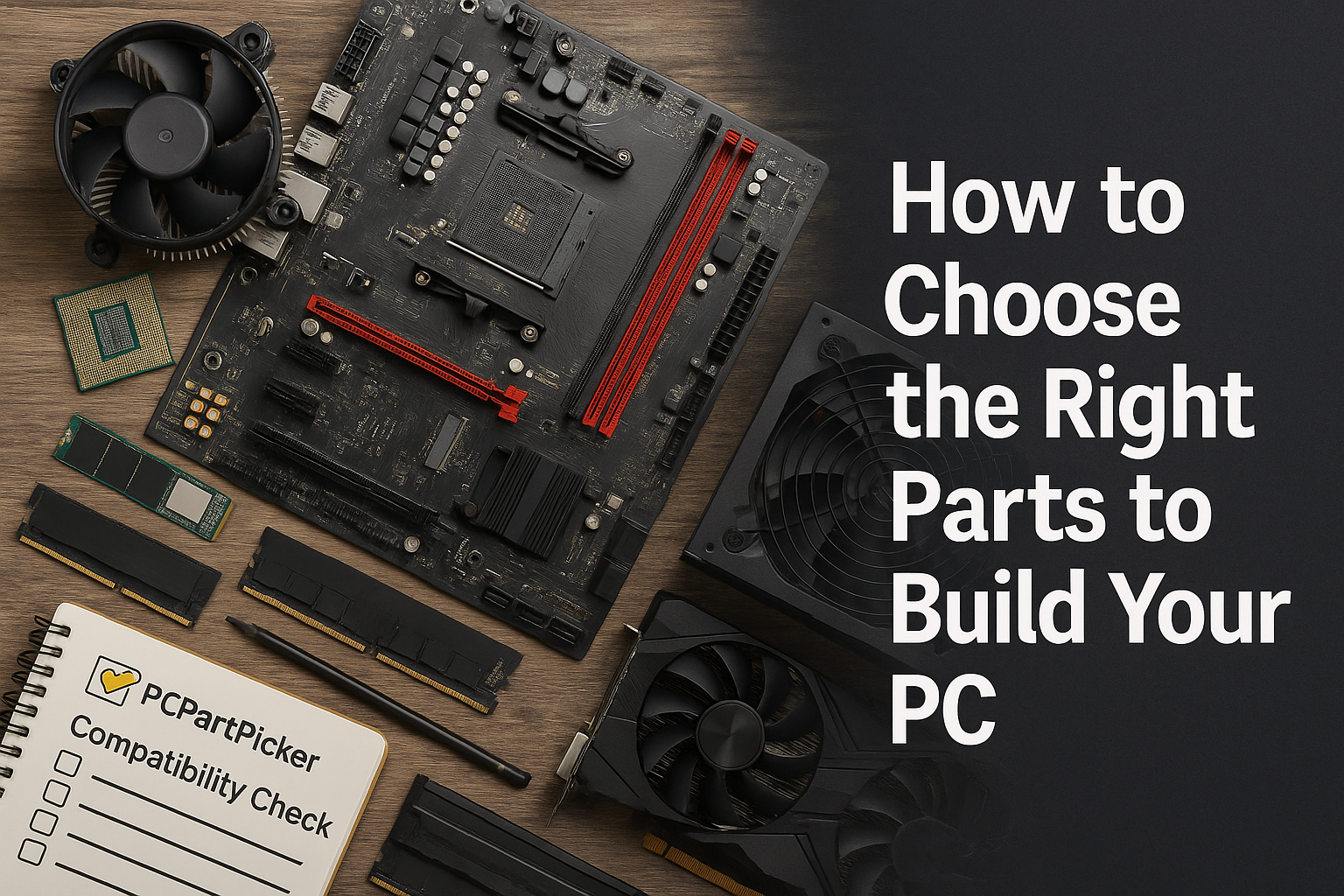Building a PC begins long before you grab a screwdriver. The foundation of a successful custom build lies in choosing the right parts—components that not only meet your needs but also work together seamlessly. In this guide, you’ll learn how to pick the ideal parts for your computer based on your purpose, budget, and compatibility requirements.
Define the Purpose of Your PC
Before you look at any specs or product reviews, ask yourself: What will I use this computer for?
Common PC Purposes:
- Gaming: Requires strong GPU performance and a fast processor.
- Content creation (video editing, 3D modeling): Needs a powerful CPU, GPU, large RAM, and fast storage.
- Office work or studies: Can be built with mid-tier components and integrated graphics.
- Programming: Prioritizes a fast processor, lots of RAM, and multiple displays.
- Home media center or streaming: Focuses on storage, cooling, and noise control.
Knowing your main purpose will guide your choices for every component.
Set Your Budget
The price range for a PC can vary from $400 to $3000 or more. Setting a clear budget helps narrow down your options and avoid overspending.
Typical PC Build Budget Ranges:
- Entry-level: $400–$600 (basic use or light gaming)
- Mid-range: $700–$1200 (casual gaming, productivity)
- High-end: $1300+ (4K gaming, heavy content creation)
Also include the cost of a monitor, keyboard, mouse, and possibly Windows license.
Select Your CPU (Processor)
The CPU is the brain of your system. Two main brands dominate the market:
Intel vs. AMD:
- Intel: Excellent single-core performance, ideal for gaming.
- AMD Ryzen: Great multi-core performance, often better value.
Look at:
- Core count: 4 cores for basic tasks, 6–8 for gaming, 12+ for content creation.
- Clock speed: Higher GHz equals better speed in most cases.
- Socket type: Must match the motherboard (e.g., LGA1700 for Intel, AM5 for AMD).
Choose the Right Motherboard
The motherboard is the platform that connects all your components.
Consider the Following:
- Form factor: ATX (standard), Micro ATX (compact), Mini ITX (very small).
- Socket compatibility: Must match your CPU.
- Chipset features: Determines overclocking support, number of USB ports, M.2 slots, etc.
- Expansion slots: For GPUs, sound cards, capture cards.
Choose reputable brands like ASUS, MSI, Gigabyte, or ASRock.
Pick the Graphics Card (GPU)
The GPU handles visual processing and is critical for gaming and creative work.
Key Points:
- NVIDIA vs. AMD: Both offer competitive performance; NVIDIA often leads in ray tracing and software support.
- VRAM: 6GB minimum for modern games, 8GB+ for higher resolutions.
- Size and clearance: Make sure it fits inside your case.
- Performance tier: Choose based on your target resolution (1080p, 1440p, 4K).
Note: If you don’t game or edit video, many CPUs offer integrated graphics, so a dedicated GPU may not be needed.
Select the RAM (Memory)
RAM affects how many applications or tasks your PC can handle at once.
Choosing RAM:
- Capacity: 8GB for basic use, 16GB for gaming, 32GB+ for editing or multitasking.
- Speed: Measured in MHz. 3200 MHz is a good baseline for DDR4.
- Form factor: Desktop RAM is called DIMM, while laptops use SO-DIMM.
- Dual channel: Two sticks (e.g., 2x8GB) perform better than one (e.g., 1x16GB).
Check your motherboard specs for supported RAM speeds and configurations.
Decide on Storage
Storage controls how much data you can save and how fast your PC boots or loads apps.
Types of Storage:
- HDD: Slower, cheaper, and better for large media libraries.
- SATA SSD: Much faster than HDDs for general use.
- NVMe SSD: Extremely fast; ideal for boot drives and creative work.
Most builds benefit from combining an NVMe SSD (for system and apps) and an HDD (for files).
Choose a Power Supply (PSU)
The PSU powers your entire system. Choose one that’s reliable and efficient.
What to Look For:
- Wattage: Use online calculators to estimate your system’s needs. A 550–750W PSU works for most mid-range builds.
- 80 Plus certification: Indicates power efficiency (Bronze, Silver, Gold, etc.).
- Modular cables: Help with cable management.
- Reputable brands: Corsair, EVGA, Seasonic, Cooler Master.
Never cheap out on the PSU—unstable power can damage components.
Pick a PC Case
Cases come in many sizes and styles. Look for:
- Compatibility: Match your motherboard form factor.
- Airflow: More vents and fan support mean better cooling.
- Cable management: Features like routing holes help organize cables.
- Drive bays: Needed for HDDs or additional SSDs.
- Aesthetics: RGB lighting, glass panels, and color themes are optional but popular.
Choose a case that fits your desk space and allows room to upgrade.
Plan Your Cooling System
Good cooling ensures your PC runs efficiently.
Types of Cooling:
- Air cooling: Affordable and effective for most users.
- Liquid cooling (AIO): Better cooling performance and cleaner aesthetics.
Ensure your case supports the type of cooler you want (air or liquid, radiator size, etc.).
Stock coolers may be included with some CPUs, especially AMD’s.
Don’t Forget Peripherals
If this is your first build, don’t forget:
- Monitor: Match the resolution and refresh rate to your GPU.
- Keyboard and Mouse: Mechanical or membrane? Wired or wireless?
- Operating System: Most choose Windows, but Linux is free and efficient.
- Speakers or headset: Especially important for gaming or content creation.
- Wi-Fi card or adapter: If your motherboard doesn’t have built-in Wi-Fi.
Check Compatibility with Tools
Use websites like:
- PCPartPicker.com: Check compatibility between parts and estimate power needs.
- UserBenchmark or PassMark: Compare component performance.
- Reddit or tech forums: Learn from other builders and ask for advice.
These tools help you avoid costly mistakes.
Always Read Reviews
Before purchasing any part, read multiple user reviews and expert opinions. Watch unboxing videos or build guides for each component. Some parts may look good on paper but have issues like high failure rates or compatibility problems.
Final Tips Before Buying
- Buy all parts in a short time window to ensure return policies overlap.
- Keep original boxes and receipts in case you need to return or RMA a component.
- Avoid bottlenecks by balancing performance between CPU and GPU.
- Plan for the future: Leave room for storage upgrades or RAM expansion.
Wrap-up: Choose Smart, Build with Confidence
Choosing PC parts isn’t about picking the most expensive options—it’s about making informed choices that meet your needs and work well together. With the right planning, you’ll end up with a powerful, efficient system that’s ready for years of use.
Take your time during the selection phase, do your research, and enjoy the build process—you’re about to create something that’s uniquely yours.