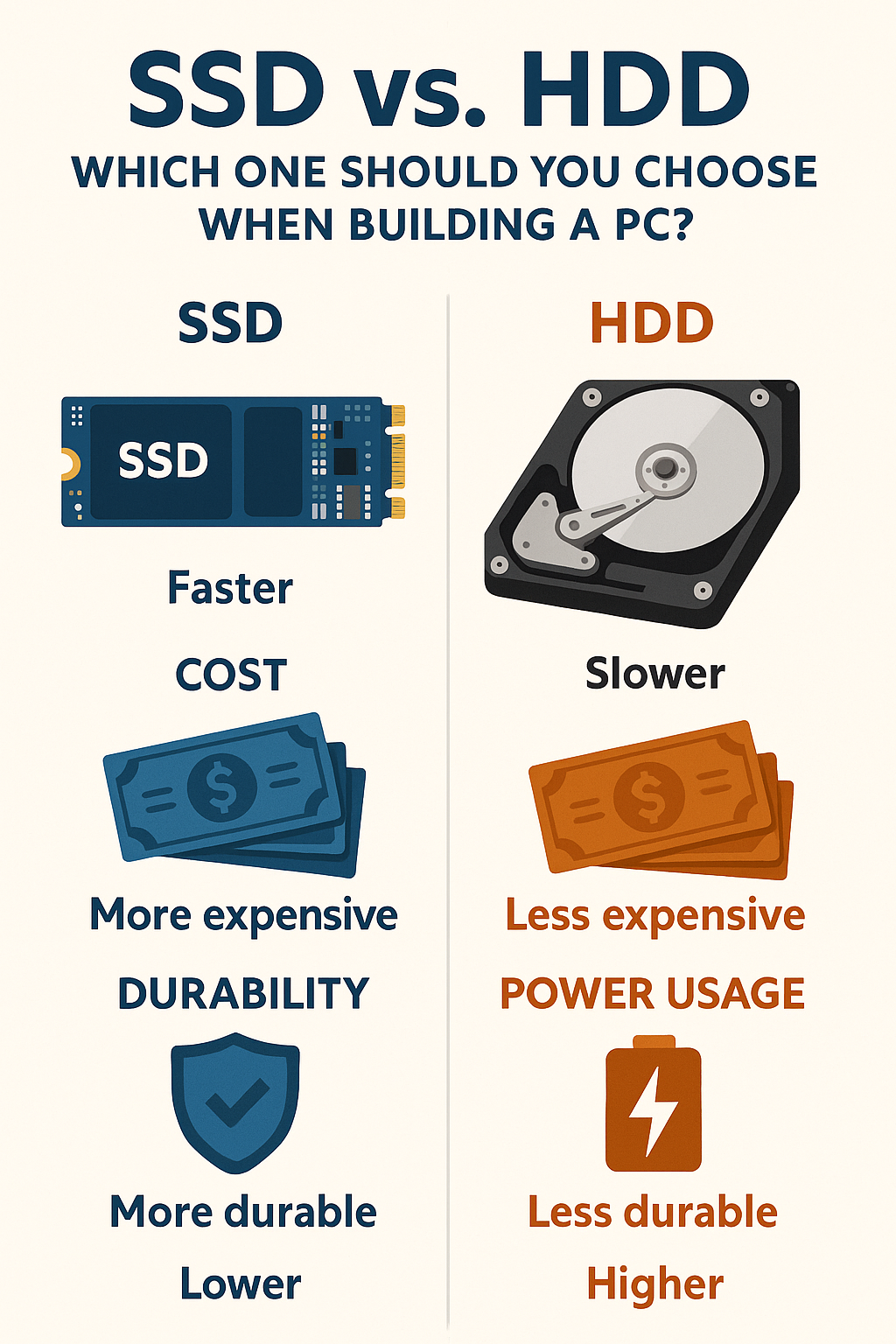When building a computer, storage is a critical decision that affects both performance and user experience. Two common storage options are SSDs (Solid State Drives) and HDDs (Hard Disk Drives). Although they both serve the same primary function—storing your data—they are fundamentally different in how they work, how fast they are, and what they cost.
In this article, we’ll explore the pros and cons of SSDs and HDDs and help you decide which one (or both) is right for your next PC build.
What Is an HDD?
A Hard Disk Drive (HDD) is the traditional form of storage, in use since the 1950s. It uses spinning magnetic disks (called platters) to read and write data.
Key Features of HDDs:
- Mechanical parts: Includes a spinning disk and read/write arm.
- Slower access times compared to SSDs.
- Higher storage capacity at a lower cost.
- More prone to damage from shock or drops due to moving parts.
HDDs are commonly available in sizes from 500GB to 10TB or more.
What Is an SSD?
A Solid State Drive (SSD) is a newer, faster type of storage that uses flash memory to store data.
Key Features of SSDs:
- No moving parts: Data is stored electronically.
- Much faster data access and boot times.
- More durable and shock-resistant.
- Higher cost per GB than HDDs, especially for larger sizes.
There are different types of SSDs, including SATA SSDs and NVMe SSDs. NVMe drives offer the fastest performance and connect directly to the motherboard via PCIe lanes.
Speed Comparison: SSD vs. HDD
One of the most noticeable differences between SSDs and HDDs is speed.
Boot Time:
- HDD: 30–60 seconds
- SSD: 10–20 seconds (or less with NVMe)
File Transfer:
- HDD: 80–160 MB/s
- SATA SSD: 500–550 MB/s
- NVMe SSD: 1500–7000+ MB/s
This speed gap affects everything: system startup, application launch times, game loading, and even installing software.
If you’re aiming for a responsive, modern computing experience, an SSD makes a world of difference.
Storage Capacity and Pricing
When it comes to cost per gigabyte, HDDs still win.
Average Prices (as of 2025):
- 1TB HDD: $30–$40
- 1TB SATA SSD: $60–$90
- 1TB NVMe SSD: $90–$130
If you’re storing a lot of large files—like videos, games, or backup archives—HDDs offer more space for your money.
Durability and Longevity
While both types of drives can last many years, their durability depends on how they are used.
HDDs:
- Susceptible to mechanical failure due to moving parts.
- Vulnerable to physical shock, drops, and vibrations.
- Typically last 3 to 5 years under heavy use.
SSDs:
- More resistant to physical damage.
- Flash memory cells have a limited number of write cycles (though modern SSDs are rated for several years of regular use).
- Typically last 5 to 10 years or more with normal use.
SSDs are the better option for laptops and portable systems due to their robustness.
Noise and Power Consumption
SSDs are completely silent, while HDDs make audible clicking or spinning sounds. If you’re building a quiet PC, SSDs are the clear choice.
Power Consumption:
- SSDs consume less power, making them ideal for laptops and energy-efficient desktops.
- HDDs consume more power due to their spinning disks and motors.
Over time, SSDs can help reduce your energy bill—especially in always-on systems.
Gaming and Productivity
SSDs greatly enhance the experience of both gaming and work.
In Gaming:
- Faster loading screens.
- Smoother asset streaming in open-world games.
- Reduced stuttering in large game environments.
In Productivity:
- Speedier access to large design or video files.
- Faster installation and rendering in creative applications.
- Quicker boot and multitasking experience.
Some newer games even require SSDs to meet minimum specs.
When to Choose an HDD
Despite the benefits of SSDs, HDDs still make sense in some builds.
Choose an HDD if:
- You need a lot of storage on a tight budget.
- You want a secondary drive for storing movies, photos, or backups.
- You’re building a home server or NAS system.
In these cases, a 2TB or 4TB HDD offers great value.
When to Choose an SSD
Choose an SSD if:
- You want fast boot times and responsive performance.
- You plan to install your operating system and applications on it.
- You’re building a gaming or content creation PC.
- You value quiet operation and lower power use.
Even a 500GB SSD can completely transform how your PC feels.
Best of Both Worlds: Use Both
Many PC builders today use a combination of SSD and HDD:
- SSD (250GB–1TB): Operating system, frequently used programs, favorite games.
- HDD (1TB–4TB): Storage for documents, downloads, photos, videos, backups.
This hybrid approach gives you speed and capacity without blowing the budget.
NVMe vs. SATA SSD: What’s the Difference?
If you’re choosing an SSD, you’ll encounter two common types:
SATA SSD:
- Connects via SATA interface.
- Maxes out around 550 MB/s.
- Compatible with most systems.
NVMe SSD:
- Connects via PCIe interface.
- Speeds range from 1500 MB/s to over 7000 MB/s.
- Requires M.2 or PCIe slots on the motherboard.
If your motherboard supports NVMe, it’s worth considering for top-tier performance.
Final Thoughts: Which One Should You Choose?
The answer depends on your needs, but for most modern PC builds, an SSD is essential for your operating system and key applications. It’s the single most noticeable upgrade in everyday use.
Our Recommendations:
- Budget build: 500GB SSD only or 250GB SSD + 1TB HDD.
- Mid-range build: 1TB NVMe SSD + 2TB HDD.
- High-end build: 2TB NVMe SSD + optional large-capacity HDD for storage.
SSDs have become more affordable and accessible, making them a smart investment in both speed and reliability. But if you’re working with massive files or need cheap bulk storage, HDDs still have their place.
Choose wisely, and your new PC will feel fast, capable, and ready for anything.