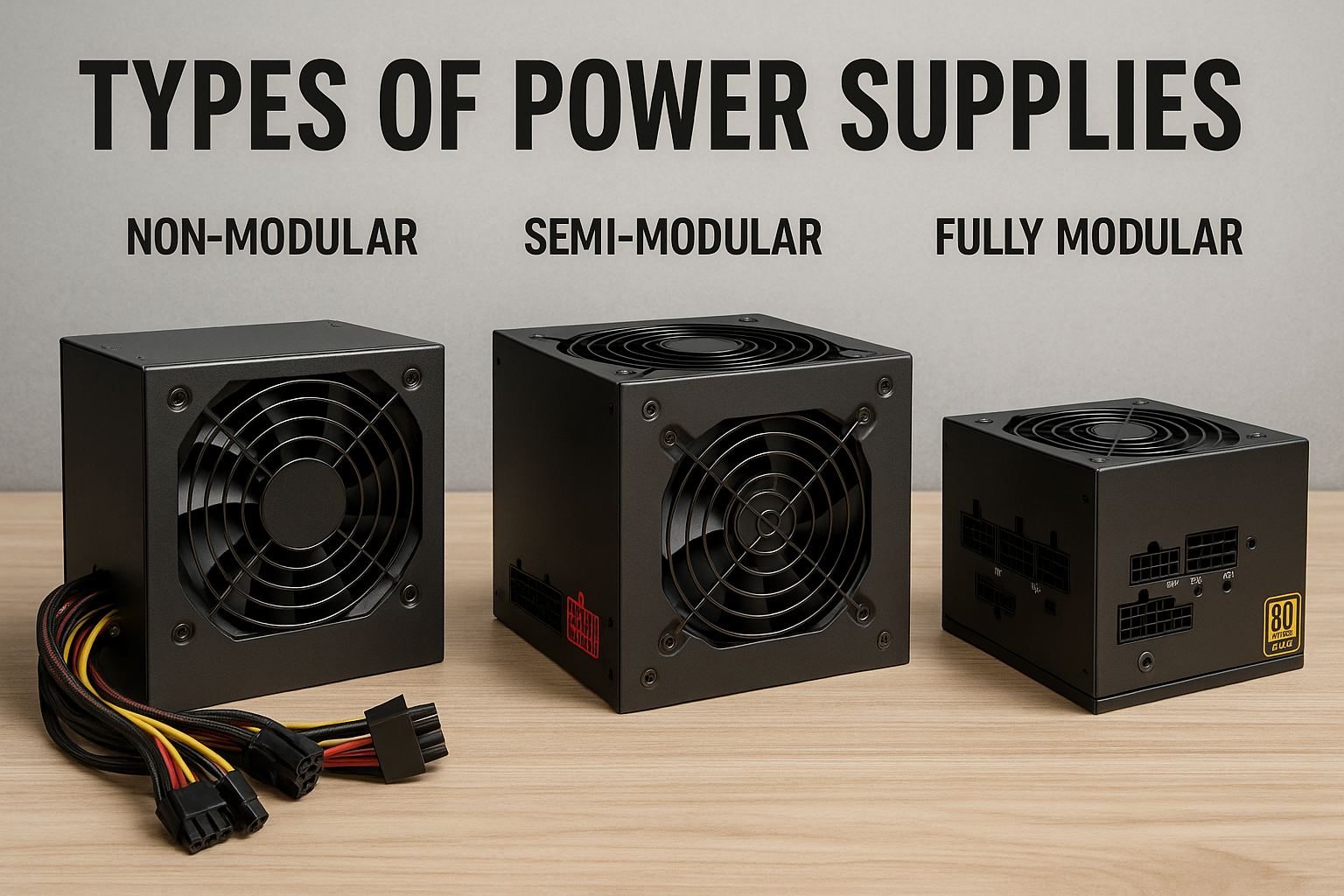When assembling a PC, most people focus on the CPU, GPU, and RAM—but the power supply unit (PSU) is one of the most critical components in your system. A good PSU ensures stable, efficient power delivery to your hardware. A bad one can cause instability, crashes, or even damage.
In this guide, we’ll explore the main types of power supplies, how they differ, and how to choose the right one for your build.
What Is a Power Supply Unit (PSU)?
A power supply unit converts AC (alternating current) from your wall outlet into DC (direct current) that your computer components can use. It also distributes the appropriate voltage to each part of your system (e.g., motherboard, GPU, drives).
A PSU impacts your system’s:
- Stability
- Energy efficiency
- Cooling and noise levels
- Lifespan of components
Choosing the correct type and quality is essential for a reliable build.
1. By Modularity: Cable Management Options
There are three primary types of PSUs based on how the cables are configured.
🔌 Non-Modular PSU
- All cables are permanently attached.
- Cheapest option.
- Can result in messy cable management.
- Ideal for very tight budgets or basic office PCs.
🔌 Semi-Modular PSU
- Essential cables (like 24-pin and 8-pin CPU) are fixed.
- Others (like PCIe, SATA) are detachable.
- Good balance of cost and flexibility.
- Recommended for most mid-range gaming and productivity builds.
🔌 Fully Modular PSU
- All cables are detachable.
- Best for clean cable management.
- Easier to replace or customize cables.
- Often more expensive.
- Ideal for enthusiasts or small form factor (SFF) builds.
2. By Efficiency Rating: 80 Plus Certification
Efficiency impacts how much power is wasted as heat. The more efficient the PSU, the less energy it wastes, and the cooler and quieter your PC can be.
The 80 PLUS certification is an industry standard with multiple tiers:
| Certification | Efficiency @ 50% Load | Typical Use Case |
|---|---|---|
| 80 Plus White | 80% | Entry-level |
| 80 Plus Bronze | 85% | Budget builds |
| 80 Plus Silver | 88% | Rare, older PSUs |
| 80 Plus Gold | 90% | Gaming, workstation |
| 80 Plus Platinum | 92% | High-end setups |
| 80 Plus Titanium | 94% | Servers, prosumers |
For most users, 80 Plus Bronze or Gold is the sweet spot. Higher ratings are great, but not necessary unless you prioritize silence, power savings, or are building an expensive system.
3. By Form Factor: PSU Size and Compatibility
Make sure your PSU fits your PC case and motherboard layout.
ATX (Standard)
- The most common form factor.
- Fits in most mid-tower and full-tower cases.
- Usually 150mm wide, with varying lengths.
SFX (Small Form Factor)
- Designed for compact builds and mini-ITX cases.
- Smaller and lighter, but typically more expensive.
- Often fully modular due to space constraints.
TFX, Flex ATX, SFX-L
- Niche or OEM use.
- Found in prebuilt desktops or ultra-compact PCs.
Always check your case’s supported PSU size and clearance space before buying.
4. By Wattage: Power Output Capacity
Your PSU must provide enough watts (W) to support your entire system, especially your GPU and CPU.
Use tools like PCPartPicker or OuterVision PSU Calculator to estimate.
Typical PSU wattage guidelines:
| Build Type | Recommended Wattage |
|---|---|
| Basic office PC | 300–450W |
| Budget gaming PC | 450–550W |
| Mid-range gaming PC | 550–650W |
| High-end gaming PC | 650–850W |
| Workstation or dual-GPU | 850–1000W+ |
It’s a good idea to leave 20% headroom above your estimated need for future upgrades and PSU efficiency.
5. By Rails: Single vs Multi-Rail Design
Single-Rail PSU
- All 12V power comes from one rail.
- Simpler design.
- Easier to build with, less risk of tripping safety protection from power distribution.
Multi-Rail PSU
- Divides 12V output into multiple lines.
- Each has its own overcurrent protection (OCP).
- Slightly safer in certain conditions, but more complex.
For most users, single-rail PSUs are sufficient and simpler.
6. By Purpose or Features
Some PSUs are built for specific audiences or use cases:
Silent PSUs
- Fanless or semi-passive.
- Run silently under light loads.
- Ideal for home theaters, sound studios.
RGB PSUs
- Include LED lighting.
- Popular in gaming builds.
- Usually feature clear housings or light-up logos.
Smart or Digital PSUs
- Feature monitoring software (e.g., Corsair Link).
- Track power draw, temperature, fan speed.
- More common in premium models.
Signs of a Good Quality PSU
When choosing a PSU, look beyond wattage and price. Look for:
- Japanese capacitors (reliable and heat-resistant)
- Sleeved cables for durability and appearance
- Quiet, high-quality fan with fluid or magnetic bearings
- Multiple protections: OVP, OCP, SCP, UVP, OTP
- 5 to 10-year warranty from a reputable brand
Recommended brands:
- Seasonic
- Corsair
- EVGA
- Super Flower
- be quiet!
- Thermaltake
- Cooler Master
PSUs to Avoid
- Very cheap no-name brands
- Unrealistically high wattage claims
- Lack of 80 Plus certification
- Low customer reviews or no warranty
A bad PSU can damage your motherboard, GPU, or storage drives, and even start electrical fires. It’s not worth the risk.
Final Thoughts: Don’t Underestimate the PSU
Your power supply is the foundation of your system’s stability. While it may not be as exciting as a new graphics card, choosing the right PSU can make or break your build.
Invest in a quality, certified, and properly sized PSU from a trusted brand. Whether you’re building a modest home PC or a gaming powerhouse, your system will thank you in performance, silence, and longevity.