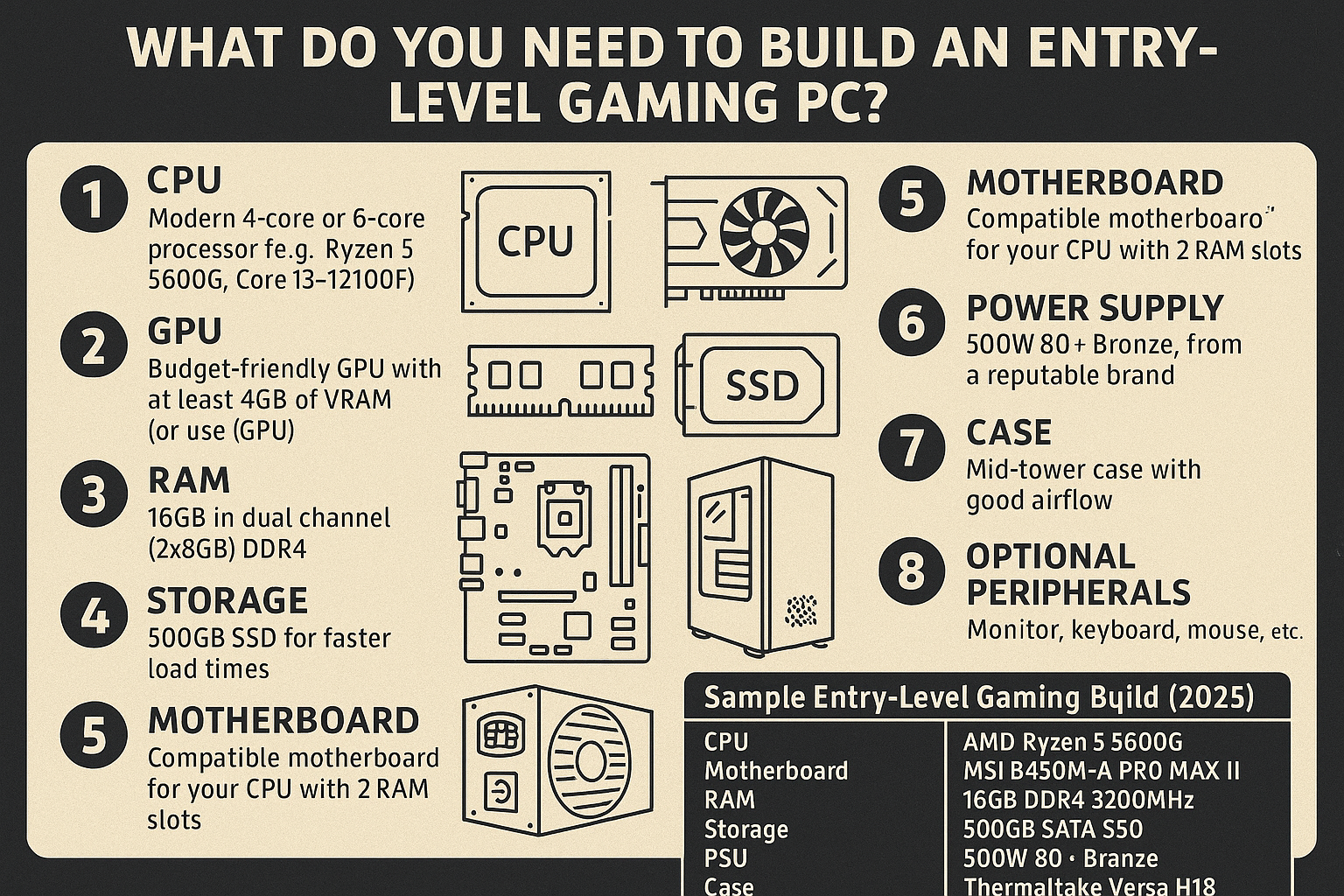If you’re dreaming of playing your favorite games on a custom-built PC but don’t want to spend a fortune, building an entry-level gaming computer is a smart and achievable goal. An entry-level gaming PC can handle popular games at 1080p resolution with smooth performance, and it’s also a great foundation to upgrade later.
This guide will walk you through everything you need to build a budget-friendly gaming PC—from essential components to recommended specs and smart buying tips.
What Is an Entry-Level Gaming PC?
An entry-level gaming PC is a computer that can run most modern games at 720p or 1080p with medium to high settings, typically at 30–60 FPS. It’s ideal for gamers who play less demanding titles or those just starting out.
Examples of games you can run:
- Fortnite
- Valorant
- League of Legends
- Minecraft
- CS:GO
- Rocket League
- Apex Legends
- Genshin Impact
With the right components, you can even enjoy newer AAA titles with optimized settings.
What You Need to Build One
Let’s break down the essential parts of a gaming PC and what to look for on a limited budget.
1. CPU (Processor)
Your processor affects overall game performance, especially in CPU-heavy games or when multitasking.
Recommended CPUs for Entry-Level Gaming:
- AMD Ryzen 5 5600G (with integrated graphics)
- Intel Core i3-12100F
- AMD Ryzen 3 4100
- Intel Core i5-10400F
Choose a modern quad-core or six-core processor. If you want to avoid buying a GPU right away, go for a model with strong integrated graphics, like the Ryzen 5 5600G.
2. GPU (Graphics Card)
The GPU is the most important component for gaming. If you’re not using integrated graphics, you’ll need a dedicated GPU.
Budget-Friendly GPUs:
- NVIDIA GTX 1650
- AMD Radeon RX 6400
- NVIDIA GTX 1660 Super
- AMD Radeon RX 6500 XT
If you’re okay with used parts, you might find good deals on:
- RX 580
- GTX 1060
Look for cards with at least 4GB of VRAM. For esports and casual games, these GPUs are more than capable.
3. RAM (Memory)
For smooth gaming and multitasking, RAM is essential.
Recommended Specs:
- Minimum: 8GB DDR4 (2x4GB)
- Ideal: 16GB DDR4 (2x8GB)
Use two sticks for dual-channel performance. Speeds of 2666MHz to 3200MHz are standard and affordable.
4. Storage
Your storage affects game loading times and overall system responsiveness.
Options:
- SSD (Solid State Drive): Recommended for your OS and favorite games.
- HDD (Hard Disk Drive): Optional, good for extra storage if needed.
Minimum:
- 240GB SSD (SATA)
Ideal:
- 500GB SSD (preferably NVMe)
SSDs have become much more affordable and are well worth the investment.
5. Motherboard
Your motherboard must be compatible with your CPU and RAM.
Budget-Friendly Options:
- For AMD: B450, A520, B550 chipsets
- For Intel: H610, B660, B560 chipsets
Make sure the board supports:
- The correct socket type (e.g., AM4, LGA1200)
- At least 2 RAM slots
- An M.2 slot for SSDs (optional but useful)
Don’t worry about features like RGB or high-end VRMs on a starter build.
6. Power Supply (PSU)
Never cheap out on your power supply—it powers everything and protects your components.
Recommendations:
- Wattage: 450W–550W is enough for most entry-level systems.
- Certification: At least 80 PLUS Bronze
- Modular or non-modular: Non-modular is fine to save money.
Trusted brands: Corsair, EVGA, Thermaltake, Cooler Master.
7. Case
Choose a case that fits your motherboard (usually Micro ATX or ATX) and has good airflow.
Tips:
- Look for at least 1 included fan.
- Front panel USB ports are a plus.
- Mid-tower cases are versatile and budget-friendly.
Popular budget cases: NZXT H510, Cooler Master MasterBox Q300L, Fractal Focus G Mini.
8. Optional Peripherals
If you don’t already have them, factor in the cost of:
- Monitor (1080p, 60Hz is fine)
- Keyboard and mouse
- Headphones or speakers
- Operating system (Windows 10/11 or Linux)
You can install Windows for free with a watermark, or use Linux to save money.
Sample Entry-Level Gaming Build (2025)
Here’s a sample setup that balances performance and cost:
| Component | Model |
|---|---|
| CPU | AMD Ryzen 5 5600G (iGPU included) |
| Motherboard | MSI B450M-A PRO MAX II |
| RAM | 16GB DDR4 3200MHz (2x8GB) |
| Storage | 500GB SATA SSD |
| PSU | 500W 80+ Bronze |
| Case | Thermaltake Versa H18 |
| Total Price | ~$450–$550 USD |
This system can play games like Fortnite, Valorant, and Apex Legends at 60 FPS on medium to high settings at 1080p.
Tips to Save Money
- Use integrated graphics first: If your CPU has strong onboard graphics (like the 5600G), you can delay buying a GPU.
- Buy used parts: Trusted sellers on eBay or local marketplaces often offer great deals.
- Avoid RGB: It adds cost with no performance benefit.
- Watch for bundle deals: Some retailers offer CPU + motherboard combos at a discount.
- Check refurbished deals: Pre-owned parts from reputable shops often include warranties.
What to Upgrade Later
Once your budget allows, the best upgrade paths are:
- GPU: To push higher frame rates or better settings.
- More storage: Add a second SSD or HDD.
- Cooler: For quieter or more efficient thermal performance.
- Monitor: Upgrade to 144Hz for smoother gaming.
Your entry-level build can evolve into a powerful mid-range system over time.
Final Thoughts: Start Small, Play Big
You don’t need to spend a fortune to enjoy PC gaming. With smart choices and budget-conscious planning, you can build a capable entry-level gaming PC that delivers real performance for today’s most popular games.
It’s a perfect first step into the world of custom PCs—with upgrade paths that let your system grow as your needs (and budget) do.