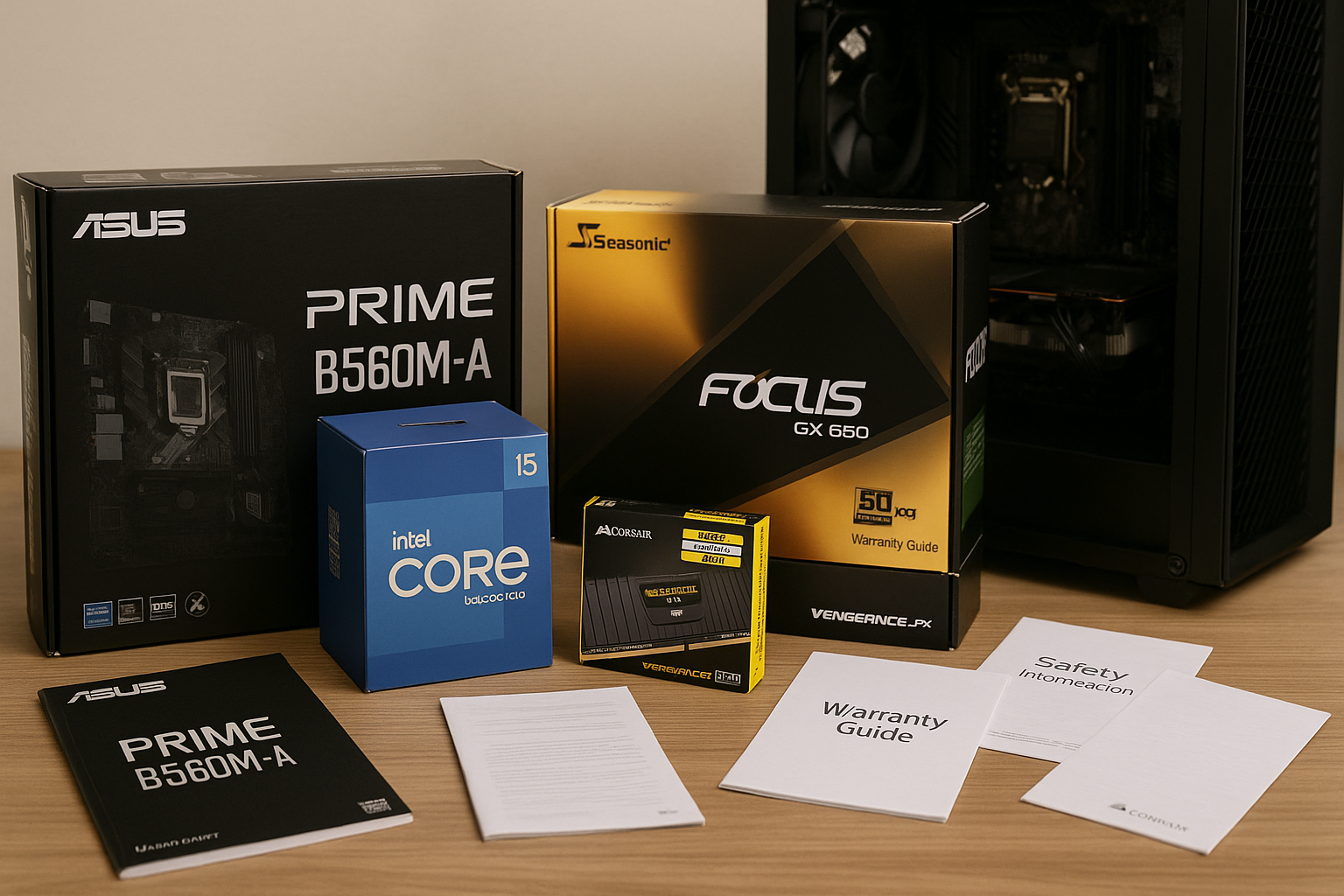When you’re done building your PC, you’re often left with a pile of empty component boxes, instruction manuals, warranty cards, and packaging materials. It might be tempting to toss them all into the trash to free up space. But before you do, it’s worth knowing that some of these items can actually be useful in the short and long term. In this article, you’ll learn exactly what to keep, what to throw away, and why it matters.
Why You Shouldn’t Throw Everything Away Immediately
Building a PC involves investing in valuable hardware, and while the components are now installed, their packaging materials serve several important purposes even after the build:
- Warranty and Returns: If a part fails or arrives defective, most stores require the original packaging for returns or warranty claims.
- Resale Value: If you ever plan to sell parts later, having the original box increases the value and trust of the transaction.
- Troubleshooting and Maintenance: Manuals often include key information about connections, jumper settings, or LED indicators that could help later.
- Storage and Transport: If you need to move, transport, or store components separately in the future, their original boxes offer the safest option.
Let’s break down the main items and what you should do with each of them.
Component Boxes: Keep, Store, or Recycle?
When to Keep the Boxes
You should consider keeping the boxes for key components such as:
- Motherboard
- Graphics card
- Power supply
- Processor (CPU)
- Water coolers or large air coolers
These boxes are usually designed with protective foam or fitted compartments. Keeping them can be useful for:
- Shipping during warranty service
- Moving homes
- Re-selling the component
- Organized long-term storage
When to Recycle the Boxes
Some boxes, like those for:
- Cables
- Peripheral accessories
- Screws and zip ties
- Case fans (cheap models)
…are often just plain cardboard with no added protection. If you’ve confirmed that everything works and you don’t need the warranty or return option, these boxes can be responsibly recycled.
Tip: Break down large boxes and flatten them for easier storage or disposal.
Manuals: To Keep or Not to Keep?
Keep Manuals for Key Hardware
Printed manuals still matter — especially for:
- Motherboards: These often include diagrams of all ports, BIOS troubleshooting codes, and jumper configurations.
- Power supplies: Important for understanding modular connections and power limits.
- Liquid cooling kits: Some require specific maintenance instructions.
- Custom RGB or fan hubs: These often have unique setup procedures.
You don’t have to keep the printed version if you’re short on space — just download and store the PDF from the manufacturer’s website.
When You Can Toss the Manual
- Peripherals (mouse, keyboard, headset): These rarely require more than plug-and-play instructions.
- Case manuals: Once you’ve completed your build, most of this information becomes irrelevant unless you upgrade the internal layout later.
- Pre-built software guides: You can usually find up-to-date documentation online.
Warranty Cards and Stickers
Register Your Product First
Many manufacturers offer extended warranties or exclusive updates if you register your product. Before discarding the card:
- Go to the brand’s website (ASUS, Corsair, Gigabyte, etc.)
- Fill in your serial number and purchase details
- Save the confirmation email or screenshot
What About Stickers?
Some brands include logos or badges (like “Intel Inside” or “Ryzen Powered”). You can:
- Apply them to your case if you want a custom look
- Keep them in a drawer if you plan to upgrade later
- Or toss them if you’re not into stickers
Anti-Static Bags and Foam Inserts
These might seem disposable, but they’re quite useful.
Reasons to Keep Them
- Great for safely storing or shipping unused or backup components
- Useful if you plan to give a part to a friend or sell it online
- They protect sensitive parts from static discharge and physical shock
Store them in a ziplock bag or inside a larger component box.
Cable Management Extras
Screws, Zip Ties, and Spare Brackets
You’ll often have leftovers — especially if your case came with extra screws or your power supply had optional cables. Don’t toss them. Keep them:
- In a small organizer box
- Labeled (if possible) for future upgrades or maintenance
- Easily accessible for troubleshooting
How to Organize Everything
Here’s a simple method to organize all your extras without clutter:
- Plastic Bin: Store larger boxes that you decide to keep. Stack them in a cool, dry place.
- Accordion Folder: Perfect for warranty cards, manuals, and receipts.
- Labeling: Use masking tape or sticky notes to label boxes and folders.
- Digital Backup: Scan or photograph manuals and receipts, and save them in a cloud folder labeled “PC Build 2025”.
Final Thoughts: Keep What Matters, Recycle the Rest
While it’s tempting to declutter quickly, a thoughtful approach can save you headaches later. Boxes and manuals aren’t just junk — they’re useful tools for troubleshooting, resale, and organization. Just don’t overdo it. Set a simple system to manage your PC build leftovers and move forward confidently knowing you’ve got everything under control.